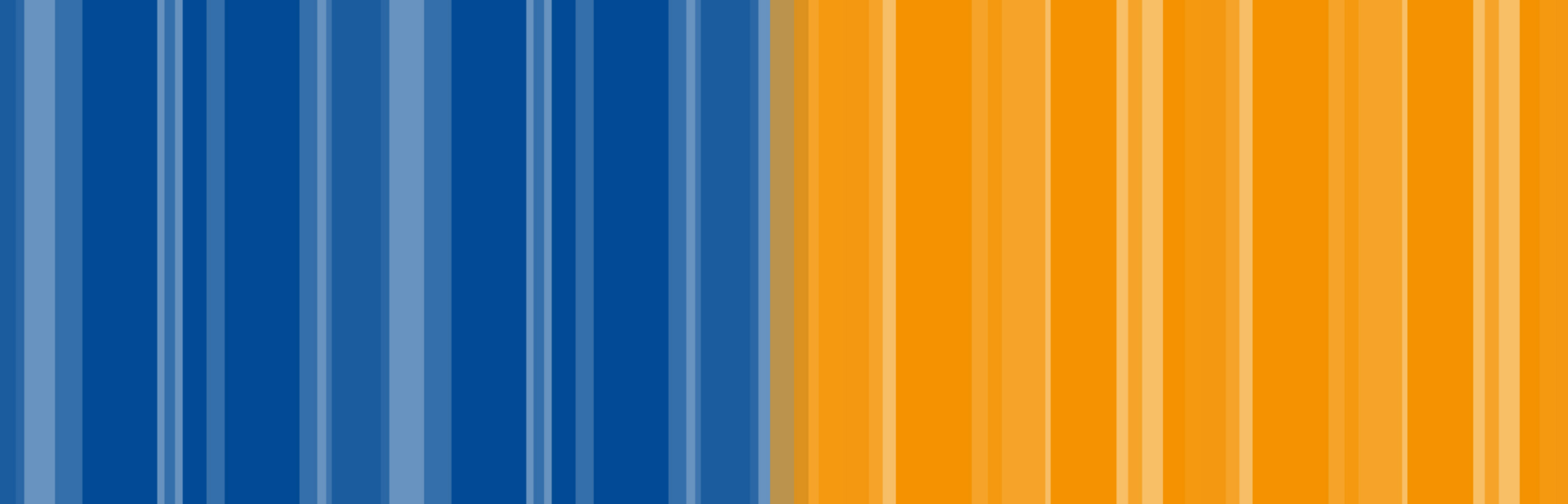Getting Back to the Desk
Office-Ergonomics.pdf (physiosolutions.com.au)
With the summer school holidays coming to an end, and the imminent return to work and school upon us, it’s that time of year when we find ourselves glued to our screens once again. Maintaining a good desk setup is vital to avoid aches, pains and further injuries down the track.
Here are some tips to ensure that your desk, whether it’s at home, work or school, is set up correctly.
Chair

Desk chairs come in all different shapes and sizes. When looking for the ‘right fit’, it is important to ensure there is back support present for the entire spine. It is advisable to sit all the way back in the chair, with a small gap (approximately 2 finger widths) between the back of the knees and the front of the seat. Additional lower back support, whether a cushion, mesh back support or simply a rolled up towel, is a great way to further relieve strain from the lower back. Regarding chair height, aim to have the chair positioned where the forearms are just above the desk with an approximate 90 degree angle at the elbows. An adjustable chair makes this more simple to achieve.
Desk
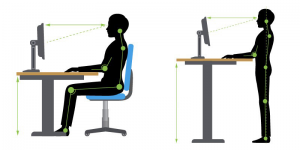
To avoid prolonged sitting, sit stand desks have become the new hot commodity. This is a great way of alternating between sitting and standing, where it is recommended to change position every 30 minutes. If presented with a hard floor surface, standing mats are useful to relieve pressure from the feet and legs. Otherwise simply wearing comfortable shoes does the trick. As sit stand desks are not always a viable option, normal desks are still extremely functional, although an adjustable desk is a better option. Foot stools become a welcome addition in the instance where the desk is not able to adjust and your feet don’t reach the floor. Whether sitting or standing, avoid increased storage or clutter under the desk and allow ample space for your feet.
Screen

When using a computer screen, regardless whether it’s a monitor, laptop or tablet, the screen should always be at eye level. Laptop and monitor stands are effective gadgets used to elevate the screen. Otherwise everyday objects such as books and boxes can be used to prop the computer screen up. Your distance from the screen should be approximately at arm’s length. If there are multiple screens in use, ask yourself if there is one dominant screen, or if all are used equally. There are many different options with multiple screens, as long as they are kept at eye level and as centrally as possible.
Mouse and Keyboard

Many of us use a mouse or touchpad when at the desk, with multiple types on the market. A standard mouse requires the arm and wrist to be more pronated or ‘turned in’. Usually this is not an issue. However, if you suffer from wrist or forearm pain and discomfort, a vertical mouse is a better option, which allows the wrist to be in a more neutral position. Mouse pads are a great addition and allow extra wrist support. Keyboards, which are used just as much if not more than your mouse, should not be forgotten. When choosing a keyboard, aim for a slim, easy to use or ‘light touch’ keyboard, which requires less force. Mini keyboards are a good option to allow the mouse to be close to your midline instead of by the side.
Lighting and Ambiance

Often overlooked, good lighting is extremely important and results in better visibility and productivity. Make sure the room is well lit, if possible from a natural light source, such as an open window. Be wary of glare, which can be quite distracting and cause headaches, eye strain and fatigue. You may need to reposition the angle of your monitor and adjust the brightness and contrast settings on the screen. Ventilation and room temperature also play a significant role in ensuring a comfortable work and study space. Make sure it’s not too hot or cold, with 23 degrees celsius being a good medium, with a source of air flow available.
Dr Gaby Pecherskiy (Osteopath)
Gaby has recently completed further study in occupational health, including workstation ergonomics. If you have any further questions and want to known more about what desk setup is right for you, please email at enquiries@parkdaleosteo.com.au or contact the clinic on 03 9580 1820.